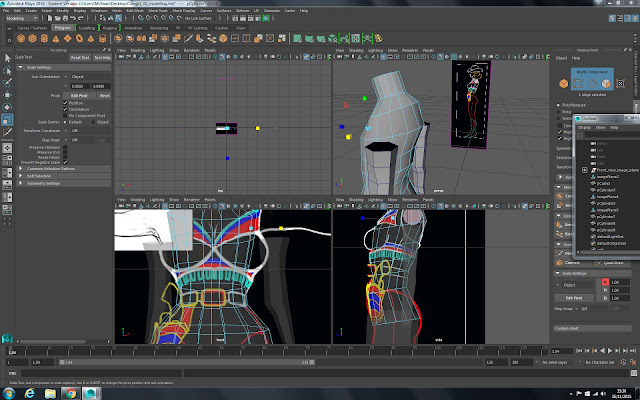Rigging and joint creation for fingers and thumbs...
Showing the joint hierarchy and naming conventions highlighted in blue, in the Outliner
As the movement of the thumb joint, is at an angle, compared to the fingers, the rotation axis within the thumb joints needs to be adjusted.
Below is an example of the handwritten notes I take in class, in addition to the live tutorials and brilliant work sheets that Sean creates...
By listening, watching and writing simultaneously, I can get a deeper understanding of what is required...
Image below of the joints in 'component' mode....and each individual gismo and rotation axis being adjusted.
L_thumb_01_bind joint retains the same orientation in X,Y,Z axis, as the finger joints (e.g Y is vertical, X and Z are at 90 degrees)
L_thumb_02_bind joint (second joint down the chain) has the orientation adjusted, so that the Y (green) axis is rotated outwards to about 45 degrees (perpendicular to what would be the thumb nail).
And the X (red) axis points directly along the chain to the next joint along...
The rotation orientation adjustment was made created in the Perspective view by eye...
Selecting the hierarchy in Outliner and testing the rotation of all joints simultaneously
Creating heel locators, snapping to the ankle joint then repositioning (making sure that the pivot point is also moved)
Locators indicating inner and outer foot banking....
Outliner shows parenting hierarchy